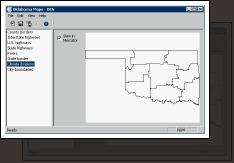
OCS : Opened OCS Resource File | 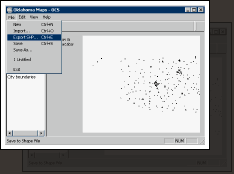
OCS : Exporting To SHP file | 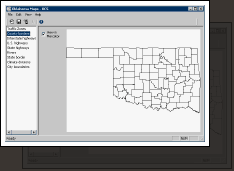
OCS : Importing Traffic Zones Shape File into Resource Result |
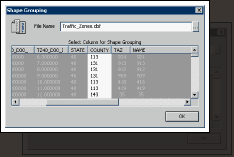
OSC : Importing SHP file with grouping dialog | 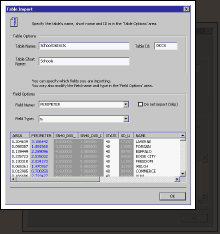
OCS: Import DBF Table Dialog | 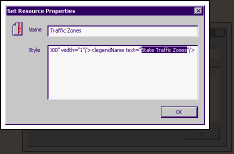
OCS : Import Shapefile Dialog |
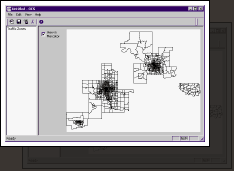
OCS : Imported Shapefile | 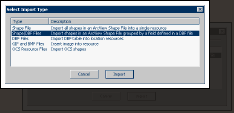
OCS : Import Dialog | 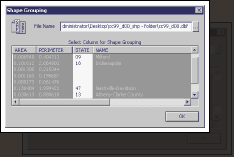
OCS : Import Shapes and Group results by DBF field Dialog |
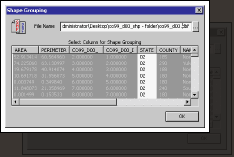
OCS : Import Shapes and Group results by DBF field Dialog 2 | 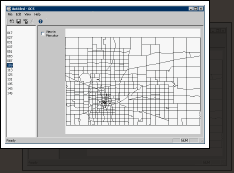
OSC - Imported SHP file with grouping result |